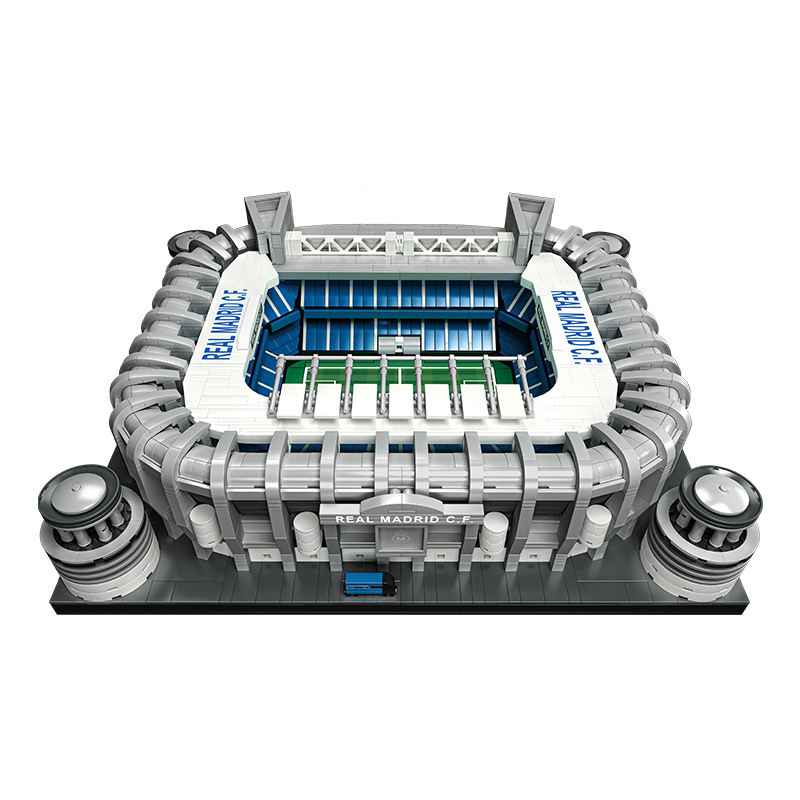10 keys Led Backlight Universal Car Wireless Steering Wheel Controller Remote Button Bluetooth for Car Radio DVD Android/Window
Inhouse product
Remote Control Car Steering Wheel Button Remote Control Universal Bluetooth DVD Navigation Button Remote Controller LED Wireless

Product specifications
1. Type: Steering wheel button controller
2. Material: ABS + PC
3. Number of keys: 10
4. Button controller size: 9.8x3.5x4.8 cm
5. Receive box size: 4.3x3.6x1 cm
installation method:
1. Delete the DVD navigation.
2. Navigation host, find the steering wheel multi-function control line, ACC line, ground line, specific line function in the tail line, please consult the Navigator manufacturer.
3. The receiver has a corresponding bit line mark sticker ACC for the car ignition line, GND line, KEY1 and KEY2 side control lines, it will connect the corresponding line, if only one host navigation control line, please receive the green and white lines At the same time, the navigation is received for receiving the antenna yellow. Install the straightening as close as possible to the steering wheel, away from the navigation host, and do not need to be fixed.
4. Enter the DVD navigation settings, find the multi-function button learning (steering wheel settings), press and hold the button to learn the corresponding function (for specific operations, please refer to the DVD navigation instructions)
Purchase Instructions
1. It does not support the original factory's own central control, does not support DVD and CD players, and does not support Feige navigation.
It is only suitable for the large-screen Android system navigation installed later (with a square control learning interface and a square control line).
2. Individual navigation only connects a single square control line with poor compatibility. In this case, the second square control line must be found!
3. Some navigation cannot learn individual instructions or have serial codes due to system compatibility reasons. This is related to the navigation itself
The impedance voltage is repeatedly set.
4. Individual navigation itself has a power-off memory defect, and the restart and load state appears when starting the navigation, which is equal to complete power failure
Loss of memory, resulting in the need to relearn.
Package Included:
2 * button controller
1 * Receive box
1 * cable
4 *screwbox 1 * cable 4 *screw