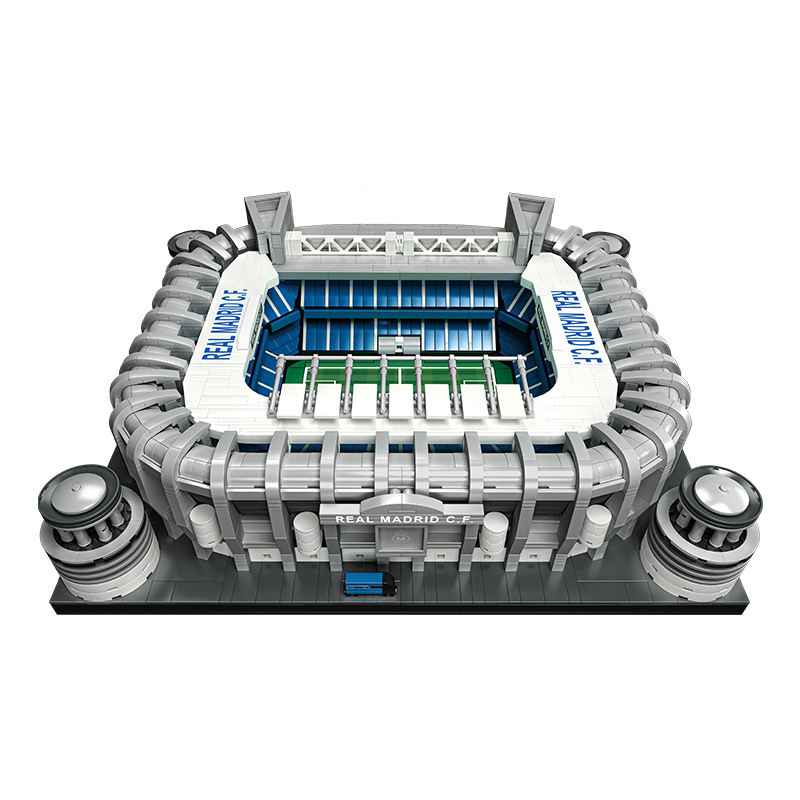Wireless Car Steering Wheel Control Button 10 Key For Android Radio MP5 Player Car DVD Universal Multi-function Switch Remote
Inhouse product
Wireless Car Steering Wheel Control Button 10 Key For Android Radio MP5 Player Car DVD
Feature:
1.Bilateral multifunctional round button for steering wheel control
2.Can control multimedia playback, pause and track forward and backward, phone off/on, music volume
3.Small, light in weight, easy to install, no other complicated steps are needed, bring you more convenience.
Suitable For Car:
Universal for most of the rear-mounted/Modified Android car radio or MP5 player navigation on the market.
If your original car center console is an MP3 player, please do not buy!!!

Original car style
Convenient and beautiful operation
The design is really fit, and the installation is fashionable

Function introduction makes you understand it better
We are persistent in the pursuit of better, safer and
comprehensive car clothing, never for efficiency Quality,
we believe that good things are worth looking forward to
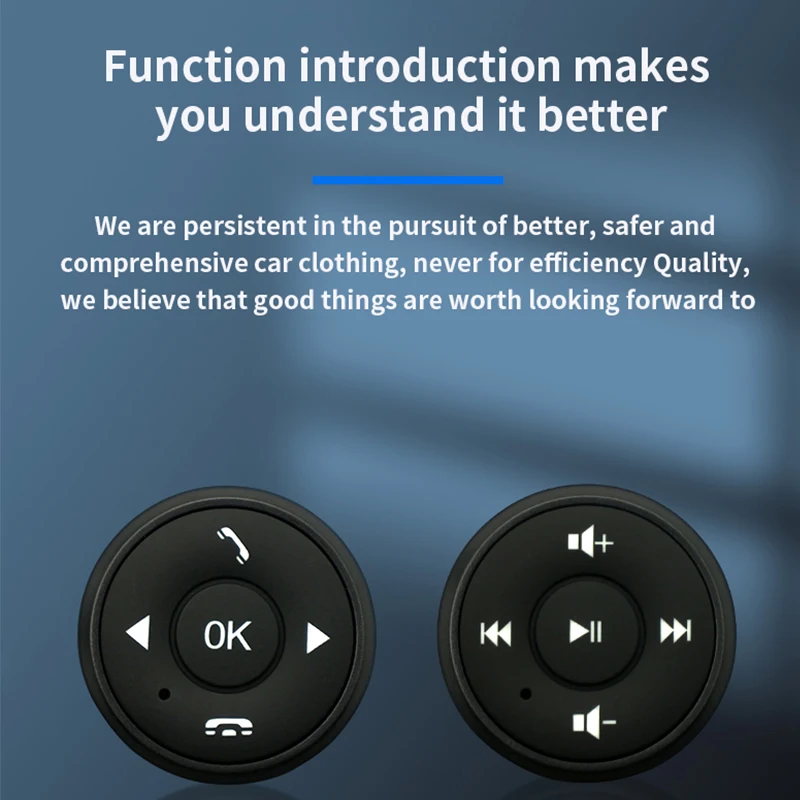
Multi-function keys
1,Make a phone call while driving
2,Reach out to tune music
3,Increased risk factor

Original car button texture
High temperature resistance, not easy to wear,
more comfortable feel, durable and not fade,
sweaty palms will not slip in summer
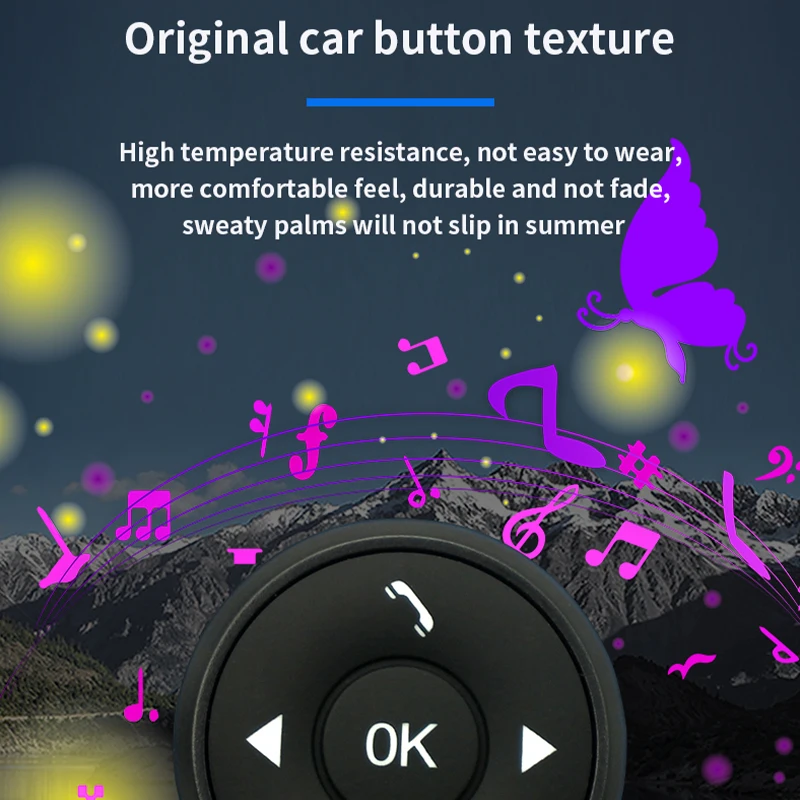
Ultra low power consumption and energy saving
Portable replacement battery design avoids
the problem of aging and short battery life

10m remote control
EDR signal transmission technology is adopted to
realize the connection without dead angle within
10 meters

Function introduction makes you understand it better


Installation instructions
1.Unload the DVD player.
2.PIs find the steering wheel key control plug(key 1, key2) and ACC with ground wire of the DVD player.
3.Then checking the note of each color line for the remote receiver:
A.Red line as ACC+
B.GND wire as black ground-
C.Yellow( key 11 swc 1 AD1)
D.Grey( key 21SWC 21 AD2)
Find the orginl stering wheel control plug ofthe vhicle, and coedito steering wheel control wire block. IF the DVD player only have one steering wheel control wire, pls connect the Orange & Grey wire to this line.
4.When the wires are cneded go to DVD player steering wheel setup menu,press the keys on steering wheel for three Seconds, select the corresponding functions on the screen. Then its will have difference color when study success.Last,pls go to the DVD main page test control when finish seting.
NOTE
Pls connect right for control ACC with Ground wire cable,and wrapped with insulating tape,or its will short circuit!